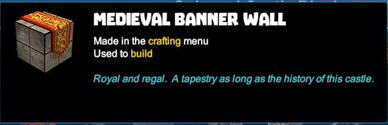







The Medieval Banner Wall is a cubic building block with "bricks" drawn in medium and light grey colors and a red-and-gold strip of cloth, tapestry or carpet with floral designs. The cloth has 3 different parts.
One side of the block, the cloth covers only a part of the block, symbolizing the upper part of a tapestry. has a golden coloured pole and a fleur-de-lis pattern. The middle part is a stripe of gold and red patterned cloth from one end of the block to the other. The third part is smaller and pointy with tassels on its end.
The other 3 sides of the block actually are not divided into 4 sections like shown in the crafting preview, but into a larger square in the middle surrounded by smaller rectangles. Two sides of this block show 12 smaller squares surrounding the larger square, and one side has 8 rectangles (4 small squares at the corners, 4 elongated rectangles along the edges) around the large middle quadrat, just like the Medieval Brick Inset Wall.
The Medieval Banner Wall can be placed next to Medieval Brick Walls in such a way that the brick pattern will seamlessly continue on this other block.
This block is part of the Medieval Super Bundle that was introduced with update R41 on May 1st 2017, and this block can only be crafted after buying the Medieval Super Bundle (formerly called "Colossal Castle Bundle") in the Store for Coins.
To craft a stack of 8 Medieval Banner Wall blocks at a time, you will need:
- 2 blocks of common grey Stone, mined from the Fossil layer (accessible through shallow Caves) or from the Mountains, which does not require any Power Cell
- 1 Stone Rod, made in a Processor from either Stone, Limestone or Bedrock
- 2 Twines made from Vines in a Processor
- 1 piece of Leather only obtainable from Creatures, mainly Pigsies, Night Pigsies and Night Hoglets, sometimes also from Leafies, Night Twiggie or Night Leafies, either as a loot or pet-harvest
The block can be rotated in all directions by holding r (as the default key) and moving the left mouse button. The chosen rotation angle can then be "locked" too by simply typing "r", so that all items of the same stack will be placed facing the same direction.
Medieval Banner Walls as crafted blocks are also included in the Medieval Pack and in the building kit that you can buy for the Colossal Castle Blueprint, but none of these item/block packs include the according crafting recipe for this block.
Buying the Medieval Super Bundle in the Store for Coins is the only way to permanently add the crafting recipe for this block to the crafting menu (to be opened by default key "q"), where it will be already unlocked and will always be available even on game worlds where the world option "world bound recipes" is enabled.
You cannot process this block into any Slopes/Roofs, Slabs or Rods.
