


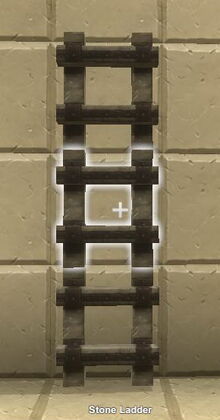





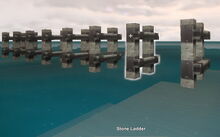
Basic Information[]
Stone Ladders are usable objects that can be placed into the world one on top of the other and can then be climbed by player characters, but not by Creatures.
They look like they're made from stone beams held together with blackened iron hinges.
Even if you rotate ladders upside down or sideways or leave one block of empty space in between, ladders can still be used for climbing; even along a ceiling.
Ladders will also give player characters a little push forward right on top of the ladder, so they can be used to create roller coasters as can be experienced in certain Adventures.
Moreover, ladders can be used to negate falling damage when placed as a cushion on the ground.
How to obtain[]
Stone Ladders cannot be found in randomly spawning Treasure Chests nor can they be obtained from any Creatures.
They can be crafted in your Crafting Menu (to be opened with the default key "Q"), but only after the according crafting recipe has been unlocked.
How to unlock the crafting recipe[]
The crafting recipe for Stone Ladders is unlocked by:
- crafting (or taking) a Wood Ladder (after crafting or finding Wood Walls)
- crafting a Stone Floor block (after crafting or finding Wood Floor blocks and Stacked Stone Wall blocks)
- and crafting a Stone Door (after crafting a Wood Door)
The crafting recipe for Stone Ladders can then be found in the Furniture section in your crafting menu.
Crafting Stone Ladders[]
To craft 8 Stone Ladders at a time in your crafting menu, you'll need:
- 8 Stone Rods, made from Stone, Limestone or Bedrock in a Processor
- 2 Twines, made from Vines in a Processor
- 1 Melted Wax, made from Beeswax in a Forge, or found in Wood Treasure Chests or Stone Treasure Chests, or obtained from Keepas of any kind as a loot or pet-harvest
How to use Stone Ladders[]
Ladders can be placed for climbing vertically. It is very easy to place pieces of ladders on top of other ladder parts while climbing upwards without requiring any framework. However placing a ladder part beneath the one the player character is standing on is extremely difficult, if not completely impossible.
Stone Ladders can be fully rotated into all directions by holding R (as the default key) and moving the left mouse button. The chosen rotation angle can then be "locked" too by simply typing "r" while looking at a rotated item, then all items of the same stack will be placed facing the same direction.
The runs/staves of Stone Ladders are mounted at a little more distance from the bottom then from the top. However, even if you rotate them upside down, they will keep on working like normally. Stone Ladders can even placed sideways and can still be used for climbing this way.
It is not easy to drop from a ladder backwards, however it is easy to fall from a ladder sideways; so it is advisable to take care while climbing not to let the player character slip too much to the left or right of the ladder.
Other than that, Stone Ladders will give player characters a little push forward when they reach the top of the ladder. Player characters will automatically be moved a little from the back of the ladder to the front when the player characters are positioned directly on top of the ladder. This also holds true if the Stone Ladder is rotated upside down or sideways, but not flat on the ground or horizontally to the ground.
So by placing single pieces of Stone Ladders upright one after another like lining up dominoes for a domino-effect they can be used to create roller coasters as can be experienced in dedicated player Adventures.
Also, when jumping on a ladder or landing on them while flying, the player character will "stick" to the Stone Ladder and will not take falling damage. Because of this, player characters can also use ladders to make their way hand over hand along a ceiling.
Moreover, Stone Ladders can be used to negate falling damage when placed on the ground just like all liquids and Blocks of Goo. For this, it is advised to rotate ladders and put them down flat on the ground with their frontage looking upwards.
Ladders can be spaced 2 blocks apart and can still effectively be climbed.
Creatures cannot climb ladders, however Stone Ladders cannot be used as a substitute for Fences, because Creatures can still simply walk over one piece of ladder or can jump onto two ladders placed on top of each other just like on any kind of common cubic block.
Since Creatures can just walk across the upper end of Stone Ladders, they can also use them as "bridges" to cross small gaps as well if ladders are placed between two blocks.
Standing on a ladder does not make a player character invulnerable, even though aggressive Creatures usually ignore player characters who are on a ladder and out of their reach. Many aggressive Creatures will stop hunting the player character as soon as s/he steps up or down a ladder and will then retreat a little. However some aggressive Creatures will follow player characters and then wait in front of the ladder, hitting at the player character as far as they can reach.
Standing on a ladder makes throwing Explosives hard to accomplish, so it usually is necessary to reach the top of the ladder to be able to throw anything accurately.
Since update R32 you won't need to equip any Power Cells to pick up any kind of crafted objects or blocks that have been placed into the world. Of course you won't be able to take these on claims of other players (or on game worlds or in Adventures) where your general permission level is set low.
Other than that, Stone Ladders can also be put on display by placing them into the slots of display containers like Placemats, Stone Wall Shelves, Hidden Temple Altars, Galactic Grav-Chambers, Frozen Containers, Holiday Decorative Trees, Snow Buried Containers or the like.
