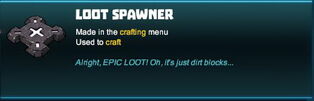







Basic Information[]
The Loot Spawner is a machine that can spawn (= make appear) storage containers when being activated by any kind of activation device, which requires wiring. Sensors, Switches, Pressure Plates or Number Pads and the like can be used to activate Loot Spawners and let them "materialize" a container.
The items that are supposed to be inside this container have to be provided by players themselves, usually in order to reward other players with this content when specific conditions are met. If the inventory window of the Loot Spawner is left empty, no container will spawn at all.
Please note that the Loot Spawner has not been created as a means for you to collect tons of random treasure chest content or animal loot, so this is not how it works. The Loot Spawner is an item mainly intended to create game content or rewards for other players, for example within Adventures.
So only the "loot" that you yourself will provide to your Loot Spawner can then spawn contained in a storage container that the Loot Spawner will make pop up. Only one storage container will appear on each Loot Spawner.
No additional loot will spawn "by itself", no matter which design of container you will choose. And again, please note that no storage containers will be spawned as long as you haven't put anything into the according storage window of the Loot Spawner (to be opened with right click or "f" as the default key).
Warning: since December 2017, Loot Spawners cannot be "hidden" sideways behind a wall nor below floors any longer, since the loot containers will spawn on the very same block between Loot Spawner and wall or floor in this case. It will hard to spot and maybe impossible to loot the spawning containers when they are behind a wall or under a floor.
How to obtain[]
Loot Spawners can not be obtained from any randomly spawning Treasure Chests nor Creatures.
These machines can be bought as part of building kits for customizable Blueprints for Coins (that can be bought with real money). Please note that none of these purchases will unlock the crafting recipe in the Crafting Menu.
30 Loot Spawners can also be bought as part of the Ultimate Machines Pack in the Store, and 5 Loot Spawners are included in the smaller Machines Pack, both are item packs without crafting recipes.
You can craft these machines yourself in your crafting menu ("q" as the default key) after unlocking the according crafting recipe for free.
How to unlock the crafting recipe[]
You can craft Mob Spawners in your crafting menu ("q" as the default key) after unlocking the according crafting recipe by crafting a Mob Spawner (that is unlocked after crafting an LED and a Pressure Plate).
How to craft[]
One Loot Spawner can be crafted in your crafting menu with:
- 5 Arcstones that can mainly be obtained from Keepas of any kind, either by killing and looting them or by taming, feeding and harvesting from them
- 2 Iron Slabs, created by putting Iron Bars into a Processor. Iron Ore can be extracted from Iron Nodes on the Stalactite layer or can be collected from Iron Treasure Chests or Diamond Treasure Chests and in very small amounts and rarely too from a few Creatures
How to use[]
Loot Spawners will only work after being placed into the game world and wired to at least one activation device like a Sensor, Switch, Number Pad or Pressure Plate.
Storage containers spawned by the Loot Spawner will always appear directly over or in front of the Spawner (depending where you direct the Spawner/make it "look") at the nearest possible free space.
This means that Loot Spawners placed upside down (on/behind ceilings) will spawn topsyturvy storage containers, and Loot Spawners placed sideways will spawn storage containers that are turned to their side, often even half buried in the ground on which they are supposed to stand.
Loot Spawners cannot simply be activated by right-clicking them like any kind of Lamp could.
Instead, by right-clicking on a placed Loot Spawner (or typing "f" as the default key to activate it) that you own or have the permission to use, a storage window will open that you can then fill with loot that can be anything that you can carry in your inventory, including liquids and non-placeable items (that could not be placed into the game world, like animal materials, armor or potions for example).
The storage container that will spawn when the Loot Spawner is activated will then have this loot inside that you have provided. The loot cannot be split into many storage containers, and after one container has been looted, no other containers will be spawned afterwards.
Changing permission settings[]
The settings of the Loot Spawner can only be defined by using an equipped Wiring Tool and typing "n" (default key) while looking at the Loot Spawner. Then a window will open to let you choose one of several different designs of storage containers, either simple brown Loot Bags, gift boxes, snow piles or Treasure Chests.
In this inspection window or also in the storage window for the Loot Spawner, you can change permission settings (access control) by clicking on the padlock symbol in order to either allow or prevent other players of certain permission levels to change the settings of the Loot Spawner or to even take it.
Available world permission-settings: "just me", "world owner/admins", "world mods", "builders" or "everyone". On player claims the available settings are "just me", "claim admins", "claim interact only", "claim builders" and "everyone".
Loot Spawner are set to "builders" (and "claim builders" when on player claims) by default when being placed. So players with at least builder rights (permission rank) or higher either on your game-world or on your claim (claim permission ranks override world permission ranks) can access your Loot Spawners.
You can set the permission to "just me" if you want to, so your Loot Spawner settings will only be accessable by you - and players with higher ranks than you might have yourself on the respective player claim or game world. These same players could theoretically even pick up and take the Loot Spawner for themselves.
If the permission setting is set to "visitor", everyone can access the Loot Spawner and could even take it away. Only on player claims, a special permission rank "claim interacts only" will allow players with this permission rank to access your Loot Spawners, but not to take them away.
Renaming the machine[]
Loot Spawners can also be renamed (up to 30 characters) by clicking on the square icon with a "pen" in the top right corner above the inspection window or also in the storage window of the Loot Spawner.
Filling and looting[]
You can "fill" the storage container that the Loot Spawner will spawn with all kinds of loot to reward other players that will activate the Loot Spawner correctly, for example within Adventures when stepping into the range of a Sensor, when using the correct Switches or typing the correct numbers into a Number Pad.
The Loot Spawner can only be used once and has to be refilled if you want to reward more than one player after another; however this is not necessary for Adventures, because each player will get to play their own copy of the game world when playing an Adventure.
Please note that unlooted storage containers that the Loot Spawner has spawned may despawn after leaving them alone for too long or when exiting and restarting the game. In this case the loot that you have placed into the loot window of the Loot Spawner could be lost.
Please note that the Treasure Chests that can be spawned will not always show the same glowing colors as the icons in the Loot Spawner suggest. Instead, spawned Stone Treasure Chests will have a green glow inside, Obsidian Treasure Chests will have a blue glow inside, Iron Treasure Chests will have a red glow inside, and Diamond Treasure Chests will have a violet glow inside - just like their randomly spawning counterparts.
Since December 2016, containers looking like Holiday Gifts can be spawned as well. A random colored Holiday Gift will appear if you choose this type of container on the Loot Spawner - of course only filled with the items that the owners of the Loot Spawner themselves have placed into the inventory window of the Loot Spawner.
Since December 2017, piles of Snowcubes can now also be spawned as a container, filled with whatever players choose to provide.
Transfer history[]
Only when opening the storage/inventory window of the Loot Spawner, you can move your mouse cursor over the magnifying glass icon in the top right corner next to the note+pen symbol and padlock symbol to then view a "Transfer History" that lists the last 5 filling and 5 removal actions with the according player names and time of their access to the Loot Spawner.
