

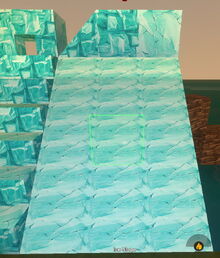
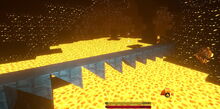

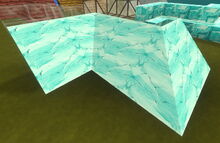

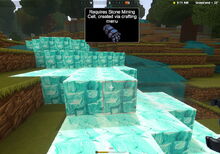
Basic Information[]
Ice Slopes are slanted building blocks that can be used to build Roofs or slopes to slide on (powered by Fans).
These slanted shapes do not emit cold and such won't bring up a cold meter, different from Ice blocks that they are made of. Different from Ice and Snow, Ice Slopes will not melt to Water even in extremely hot environments like the Lava layer.
How to obtain[]
Ice Slopes can easily be made by putting blocks of Ice in a Processor. No crafting recipe is required for this. One block of Ice can be cut into 2 blocks of Ice Slopes each.
Ice Slopes cannot be obtained from randomly spawning Treasure Chests nor any Creatures.
How to obtain Ice[]
Ice can be found in frozen Ocean biomes and frozen rivers, often hidden underneath a short ("stompable") layer of Snow, but sometimes also in the form of cataracts of frozen water in cold biomes like Taigas and Tundras, sometimes even in snow-covered Canyons.
On snow-covered Mountains, Ice is very rare in comparison, but can still be found at the entrance of a few caves.
Please note that in cold areas that are cold enough to freeze Water, a freeze scale will show up that will fill itself with white color, and upon being full will start to hurt the player-character with freezing damage over time.
Water, Bog Water, Corrupted Water or (reluctantly) Mineral Water can be dropped into very cold biomes to make these liquids freeze into Ice. Since the temperature gets colder at high altitudes, Water will easily freeze up there, like high up on snowy Mountains, if you simply drop units of Water on the ground.
Using Freeze Bombs lets you transform up to 7x7x5 blocks of Water into Ice in an instant by throwing the Freeze Bombs into an Ocean or deep lake.
You can create Ice blocks infinitive if you let Water (or other liquids that can freeze into Ice) flow down from above from a place that you should keep warm by placing any blocks or even better objects that emit heat around the liquid that you want to prevent from freezing. As an example, you could build a ring from Fire Pits or Campfires and place a drop of water in between (with the help of one block above so you can "stick" the water at its underside) very high up in the sky where the cold meter appears.
Even one block of Ice can already bring up a cold meter (that can lead to taking freeze damage after being exposed to it for too long) when being close to it, depending on the surrounding area. When placing blocks of Ice together anywhere, you can keep them from melting in warm biomes (but not in hot biomes, they will melt for sure on the Lava layer for example).
Placing several blocks of Ice together can drop the temperature so much that blocks of Water (or Bog Water) can freeze when being placed into a bowl made from Ice.
How to craft[]
To cut any block of Ice into two Ice Slopes, you'll just need to activate a Processor that has been placed into a game world with right-click or "f" (as the default key) while pointing your cursor at the Processor.
As long as you carry blocks of Ice in your inventory or quickbar, the inventory window that opens to the left of the Processor window will list Ice Slopes on top in the section "Processable".
By hovering with your mouse button over the icons listed under "Processable", you will be shown what each item, block, material etc. can be processed into in the Processor.
From there, you can drag the icon for Ice blocks into the Processor window, or alternatively simply right-click on the Ice icon.
This list will not include materials nor items that are stored in a storage container or placed nearby. You will have to move these into your inventory or quickbar.
To start cutting one of the cubic blocks into two cylindrical columns each, simply click the button "Chop 2". You can press the LEFT SHIFT key (or any other key that you have assigned for "Sprint" in your key option setting menu "controls") and then click on "Chop 10".
Each Processor can be filled with up to 21 stacks of items (or materials) in its queue to be processed.
It will then take some time for each Ice block to be processed into Ice Slopes - both the time that one item(-stack) and all of them in the queue will take to be done is shown in the Processor Window beforehand.
How to use[]
Ice Slopes can be placed into the game world for building purposes by putting (a stack of) them into your quickbar, selecting the according quickslot and clicking the right mouse button while pointing at a spot in the game world with your cursor.
Like all other building blocks, Ice Slopes too can be rotated into all directions by pressing and holding R and then pointing the mouse cursor at the block and moving the mouse while holding the left mouse button.
The chosen rotation angle can be "locked" as well by simply typing "r" while looking at the rotated block, so that all blocks of the same stack in the quickbar will then automatically be facing the same direction when placed.
Ice Slopes do not melt in hot biomes, not even on the Lava layer. So they can be used to build rinks and "Ice railways" to slide all over any Creativerse world powered by Fans.
Since update R52 on February 14th 2018 you will not need to equip any Power Cell to pick up Ice Slopes that have been placed into the game world.
Since update R50 on December 13th 2017, inner and outer corners blocks can be created for Ice Slopes too by putting them into a Processor. No crafting recipes are required for this.
